Object Caching
Mike Freeman
Last Update 2 years ago
Man Over Machine uses Object Cache at the database level, and it's turned on by default for all the sites we host.
Object Cache increases site speed by reducing the server strain tied to frequent requests made by WordPress, its plugins, and themes. If you use a plugin that talks to the database in unusual ways or if you tweak your database directly via phpMyAdmin, you might need to clear the Object Cache from your Hosting Hub.
Only clear the object cache when it's truly needed, like after direct database changes or during site development. If you're unsure about it, reach out to our support team, and we'll guide you.
To get rid of the cache, simply hit the "Clear" button in the Object Cache section.

When you try to clear the cache, a pop-up will appear asking "Are you sure?" to make sure you really want to do it. Click "Continue" in the pop-up if you want to proceed with flushing the object cache in Man Over Machine's hosting environment.

Keep in mind that on Man Over Machine, the Object Cache is not turned on for trial (staging) sites.