Static Server Caching
Mike Freeman
Last Update há 2 anos
This feature caches pages directly at the server using FastCGI. It's way quicker than typical PHP plugins. With Static Server Cache, your site runs much faster and can handle about 10 times more visitors at the same time.
You can easily turn the Static Server Cache on or off by clicking the button on the right.

When you click the On/Off switch for Static Server Caching on Man Over Machine, a window with more settings will appear. Even if you turn off the cache temporarily, your settings here will be remembered.
Here's what you can adjust:
Enable / Disable Static Server Cache: This lets you turn the cache on or off, but it keeps your other settings.
Allow Caching Query String (Params): Here, you can type in specific query strings (like ref, utm_source, utm_medium, utm_campaign, and so on), one per line. These will be included in the cache.
Exclude Urls From Caching: If there are certain website addresses or parts of addresses you don't want cached, type them here. For instance, adding "/blog" means addresses like "/blog/samplepost" or "parentpage/blog/" won't be cached. If you're using a multisite network, check out the guidelines for what can't be cached.
Cache Lifetime: Choose how long you want the cache to last. When it expires, it'll automatically refresh.

With Static Server Caching active on Man Over Machine, if you ever need to clear it, just hit the "Clear" button. A confirmation window will pop up; click "Continue" there. Remember, this cache also refreshes on its own every hour.

Static Server Cache Exclusions on a Multisite Network
In a multisite setup with subdirectories, if multiple subsites have pages with identical slugs (like "about"), and you wish to exclude the "about" page of a specific subsite, you should specify the site directory in the URL (for example, "site1/about/"). If you just add "/about", then all "about" pages across all subsites will be excluded from caching.
For multisite setups using subdomains, you can't exclude a specific page with the same slug on another subsite within the network since only relative URLs can be excluded from caching.
Compatibility
If the static server cache is active, the Hummingbird page cache will be turned off automatically. But, pressing the "Clear Cache" button in the Hummingbird Page Caching section will also clear the static server cache. Additionally, you can clear the static server cache for individual posts & pages when making updates.
By default, WooCommerce is supported. This means dynamic actions in WooCommerce, like adding items to a cart, aren't cached by the Static Server Cache. So, no concerns there.
What Exactly is Cached?
Here's a breakdown of what gets cached and what doesn't when the Static Server Cache is on:
- Cached: GET/HEAD requests (your content, such as posts and pages).
- Not Cached: POST requests (like forms), query strings, wp-admin, xmlrpc, wp-*.php, feed, index.php, sitemap URIs.
- Cache is bypassed if these cookies are detected: comment_author, wordpress_, wp-postpass, wordpress_no_cache, wordpress_logged_in, woocommerce_items_in_cart.
- Cache is bypassed for these WooCommerce URIs: /store, /cart, /my-account, /checkout, /addons.
- The maximum size for any item is 1Gb.
Are Any Query Strings Cached by Default?
For new sites, the following query strings are cached right away. However, existing sites don't cache any query strings by default. You can add any you need based on your site's setup:
ref, utm_source, utm_medium, utm_campaign, utm_term, utm_content, utm_expid, fbclid, fb_action_ids, fb_action_types, fb_source, mc_cid, mc_eid, gclid, dclid, _ga, campaignid, adgroupid, _ke, cn-reloaded, age-verified, ao_noptimize, usqp, mkt_tok, epik, and ck_subscriber_id.
How to Verify if It's Active with Man Over Machine
Want to see if a page is cached by Man Over Machine's Static Server Cache? Here's how:
- Open your browser's developer tools.
- Navigate to the "Network" tab.
- Refresh your page.
Now, inspect the Response Headers for the main document type of your page. Look for the "x-cache" header. You'll encounter one of these values:
- x-cache: BYPASS – The cache is being skipped for some reason (maybe due to a URL parameter, cookie, WooCommerce activity, being logged in, etc.).
- x-cache: MISS – The page isn't cached yet, but it will be the next time it loads.
- x-cache: HIT – The page is being served from the cache.

It's important to keep in mind that on Static Server Caching is not possible on sites that are in a "staging" environment.