Resetting wp-config
Mike Freeman
Last Update 2 χρόνια πριν
The `wp-config.php` file can be found at the base of your WordPress file directory on Man Over Machine. It holds essential configuration info for your site, like how it connects to the database. If you've moved your site from a different host, you might need to update this info.
To make changes, simply press the "Reset" button in the WP-Config section.

Then click the Confirm Reset button to reset the wp-config.php file. This will reset the file back to the default state, and anything you may have added or changed in it will be lost.
Click the Close button to exit without resetting the file.